Clients with special needs deserve more...
Therapists supporting clients with special needs know that real growth happens between appointments — in daily practice, routine, and repetition.
Taskey bridges the gap between sessions by enabling you to deliver digital therapy tasks based on what happened in session - empowering clients and families to reinforce what’s learned in session to achieve real progress.
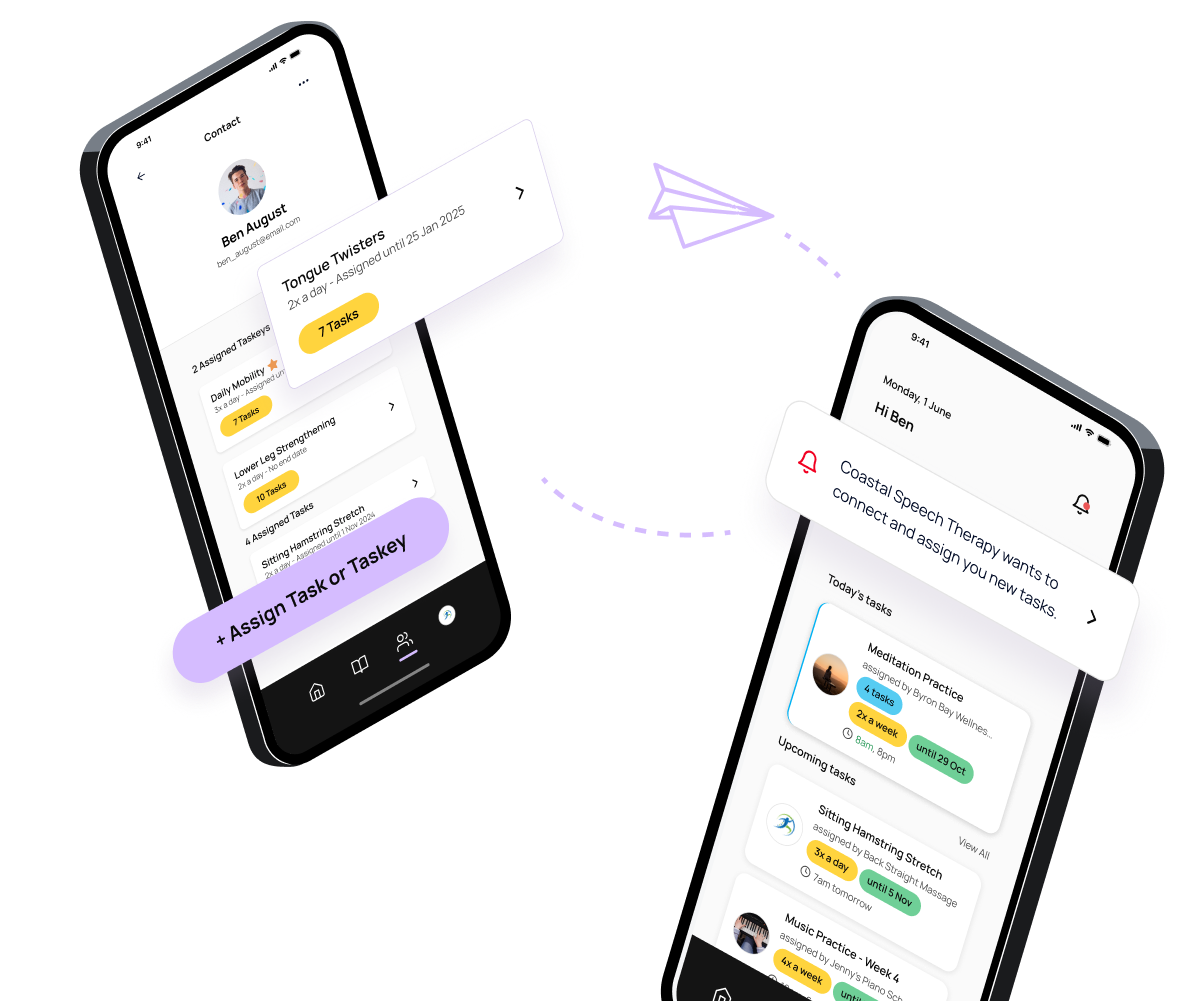
As seen in leading health and tech media





Taskey is the missing piece of the progress puzzle
Despite best intentions and plans, clients with special needs often make little progress from therapy; not because there is no will, but because there is no way. Therapists and carers want nothing more than to see progress and success...
So what's missing?
Demonstrated technique
Clients walk away without the ability to reconnect with session content.
Video Self Modelling (VSM)
No easy way to harness the neurological powerhouse of VSM to program the brain for success.
No timely reminders
Home tasks arrive in a variety of formats, with no central location and no reminder schedule.
Turn plans into completed tasks
Create clear, bite-size tasks on mobile. Add media, set repeating reminders, assign to clients or groups, and see real progress between sessions — all in a few taps, with reduced back-and-forth admin.
Capture tasks
Create personalised, digital tasks on the spot. Take or upload a short video, up to 10 images, audio, weblink or PDF.
Add expected task duration or sets/reps then save to Task Library.
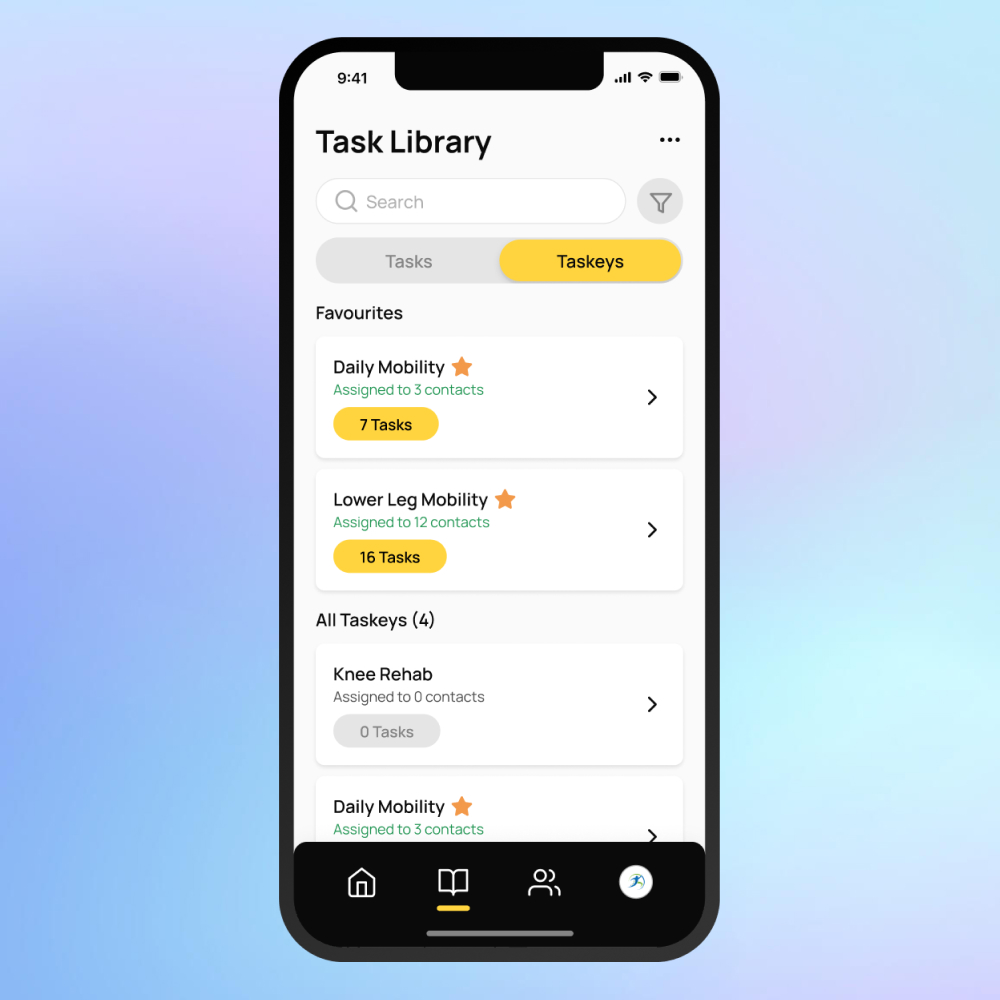
Assign tasks or sets
Assign tasks to clients and groups.
Set a completion schedule e.g. 2x a day, 4x a week. The client schedules push notifications to nudge them to complete tasks, so progress stays on track between sessions.
Reusable Sets
Save your unique tasks and task sets (taskeys) to your own digital Task Library, then assign to clients or groups again and again.
Empower with VSM
Video self-modelling (VSM) is a powerful tool to build neurological pathways for success - and Taskey makes it easy!
From Plan to Action in Four Simple Steps
Taskey makes it easy on mobile: create bespoke tasks with media, add a completion frequency for scheduled reminders, and assign to clients or groups.
Step 1
Create
Step 2
Build
Step 3
Assign
Step 4
Remind
Results for everyone
Elite athletes use visualisation to embed skills and enhance performance; however, people and children with special needs, complex rehabilitation programs and cognitive decline cannot easily access these techniques.
The best substitute for visualisation techniques for this population is Video Self Modelling (VSM). Taskey is the first versatile client tasking app designed to help everyone benefit from VSM.
Higher Completion
More tasks finished between sessions, with fewer gaps.
Time Saved
Assign tasks in session; eliminate post-session task assignment.
Real Progress
Give clients everything they need to succeed.
Business Asset
Build your unique digital library as you go.
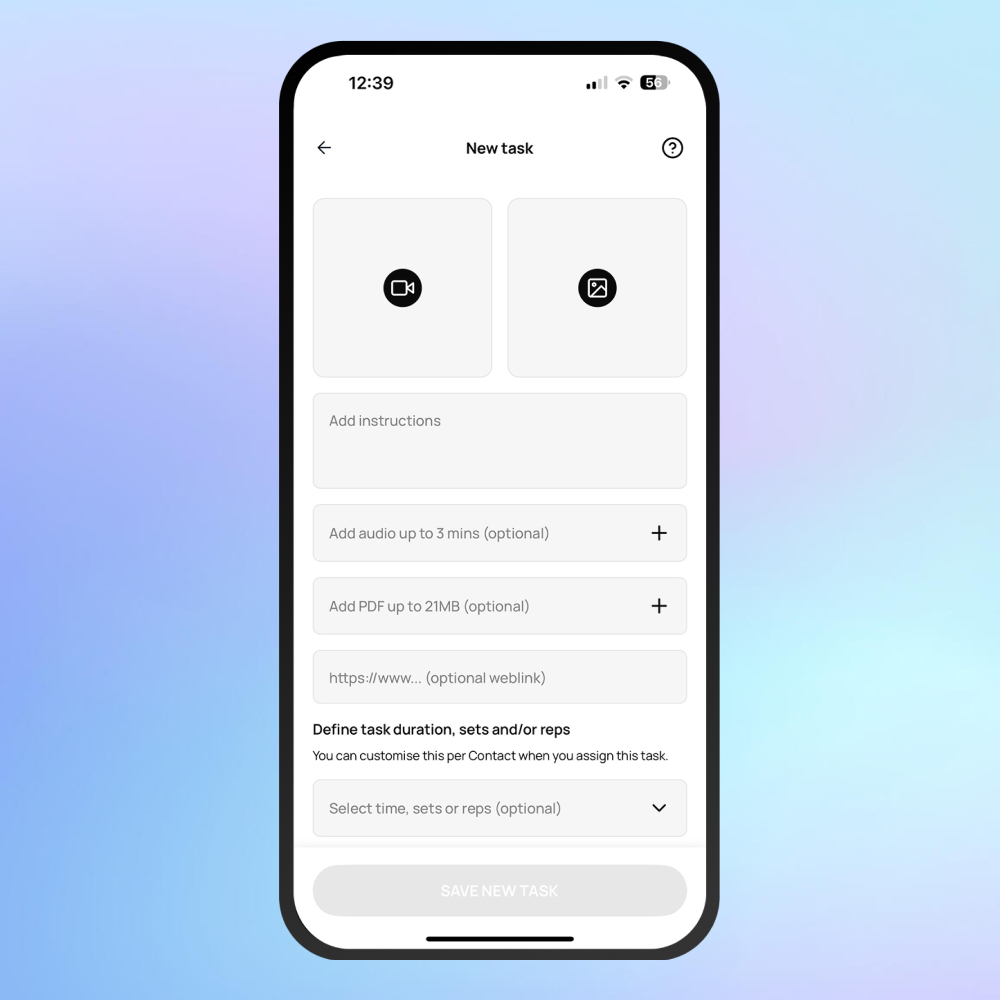

Designed for therapists, coaches and teachers
Taskey is for therapists, allied health and NDIS providers, educators and coaches. Create personalised tasks referencing content from the session reuse sets, and assign a cadence for scheduling of phone-based push-notifications.
Therapy
Use your phone to create client tasks on the spot
NDIS
Capture unique tasks for unique clients using VSM
Education
Prepare progressive tasks sets for all student
Coaching
Send course materials and unique instructions
Watch how Taskey works
Taskey is the first app to make Video Self Modelling easy and secure - see how therapists, teachers and coaches harness key moments in session as digital tasks, and build their own digital resource library on their phones.
Loved by practitioners and their clients
Real stories from clinics, schools and coaches using Taskey to lift follow-through and save time.
As I or my client demonstrates a technique in a session, I take photos, video and audio on the spot and send it straight to their Taskey app. My clients always have easy access to techniques and tasks.
My clients no longer lose their exercise sets, and reminders built into each task set means they forget less and achieve more between sessions. Taskey helps me help my clients to succeed.
I pre-build coaching content in my Taskey library and send it to individuals or groups in moments. Taskey simplifies the process of sharing homework exercises and saves me so much time!
Taskey is a simple,affordable way to support clients.
Frequently Asked Questions
We’ve answered some of the most common questions below to help you get started with confidence. If you need more info our support team is ready to help.
Taskey uses Heroku Cloud, a cloud application platform used by organisations of all sizes to deploy and operate applications throughout the world.
Learn more about Heroku Security.
A taskey is a group of tasks that share the same completion frequency; for example, 2 x a week or 3 x a day.
When you create a taskey, you will add a name or title, then add or link tasks under the title. You can:
- Link tasks by selecting them from your existing task list
- Build a new task on the spot by selecting +Create new Task
- Select the order, then change the order of tasks in the set.
Once you have created a taskey, you can assign it to one or more contacts or groups.
Before sending you can:
- Add an optional end date or due date
- Set a completion frequency e.g. 2 x week (this one is mandatory)
- Update duration/sets/reps for the individual client or group, if required.
A task is the basic unit in the Taskey app. You can share a single task with a client or group, or you can add several tasks together to build a task set, known as a ‘taskey’.
Each task has a name, and can contain all or a selection of:
- A video file (up to 1GB - video length varies according to phone camera settings)
- Up to 10 photos (20MB each)
- An audio file (max. 3 minutes)
- A PDF (up to 21MB)
- A weblink
- Task duration, repetitions, or sets and repetitions
Once you have created a task, you will want to assign it to a client or group. Once you have selected recipients from your Contacts or Groups, you can:
- Add an end date or due date
- Set a completion frequency e.g. 2 x week
- Update duration/sets/reps for the individual client or group.
Your contacts and groups will receive tasks and set a schedule for push notifications, based on the completion frequency you set. They can:
- View photos and videos
- Listen to audio
- Open weblinks
- View and download PDFs.
Taskey helps practitioners and coaches enhance their business by streamlining client engagement and task management.
Here’s how:
- Easily assign tasks and activities: Practitioners can send personalised tasks or sets of tasks (taskeys) directly to clients from their phones, ensuring clients stay engaged between sessions.
- Manage groups and individuals effortlessly: Coaches can create and assign tasks to both individual clients or groups, perfect for delivering courses or home activities efficiently.
- Mobile-friendly and flexible: Whether it’s videos, PDFs, photos, or audio files, Taskey allows users to share different types of content in tasks, tailored to the client’s needs.
- Reminder schedules for accountability: Tasks can be sent with customisable reminders, enabling clients to stay on track with their practices.
- Secure and professional: Taskey’s platform is secure, ensuring client data and interactions are well-protected.
By simplifying task management, Taskey empowers coaches and practitioners to boost client outcomes and business results.
Yes, Taskey asks you to set a reminder schedule for your clients - to keep them on track with their activities and courses. This helps ensure they remain committed to their progress and achieve their goals. For example, a task or taskey that should be completed:
- just once
- several time a day
- several times a week
- a number of times a month.
Taskey also allows you to add an end-date or due-date. When this date passes, the task or taskey will be moved into the Inactive tab in the client's Tasks list. Clients can access inactive content for a period of 6 months, but no push notifications will be sent.

